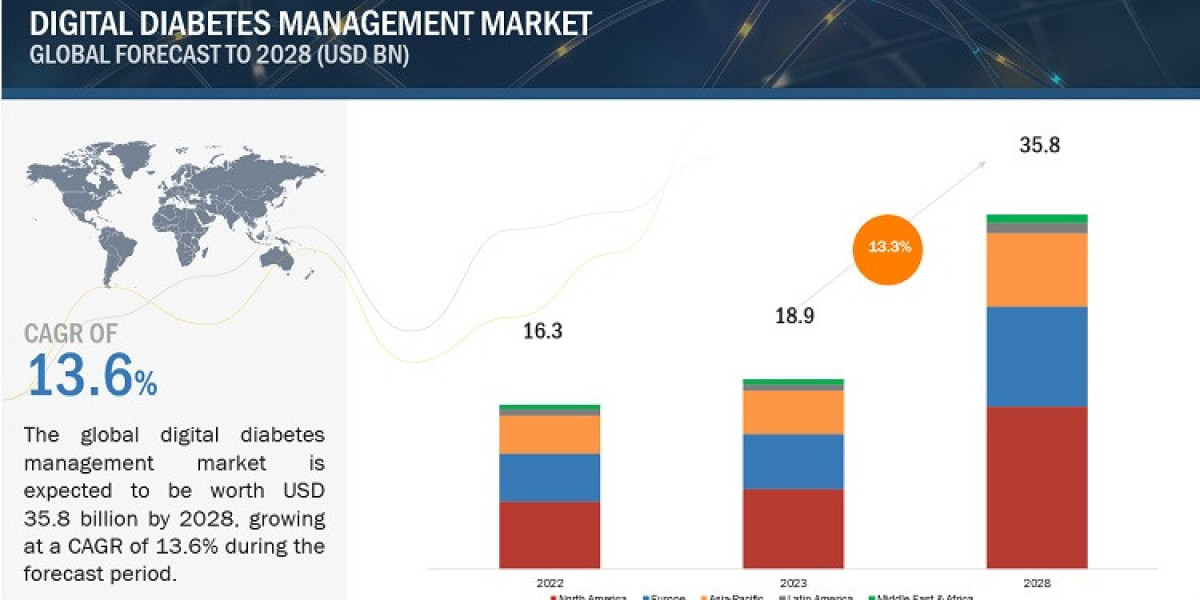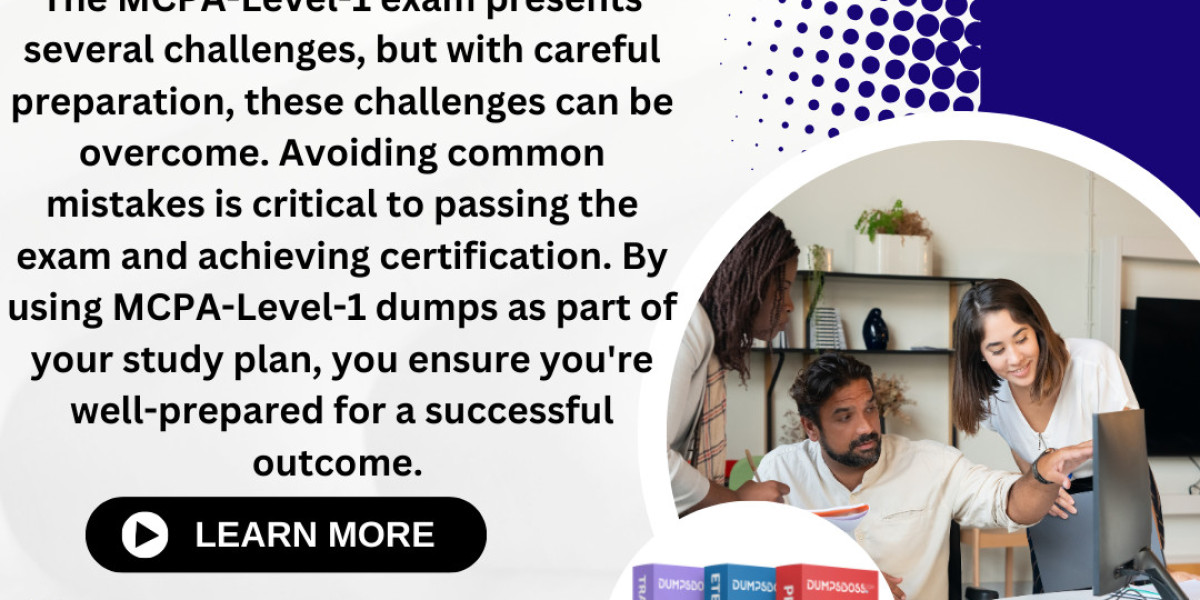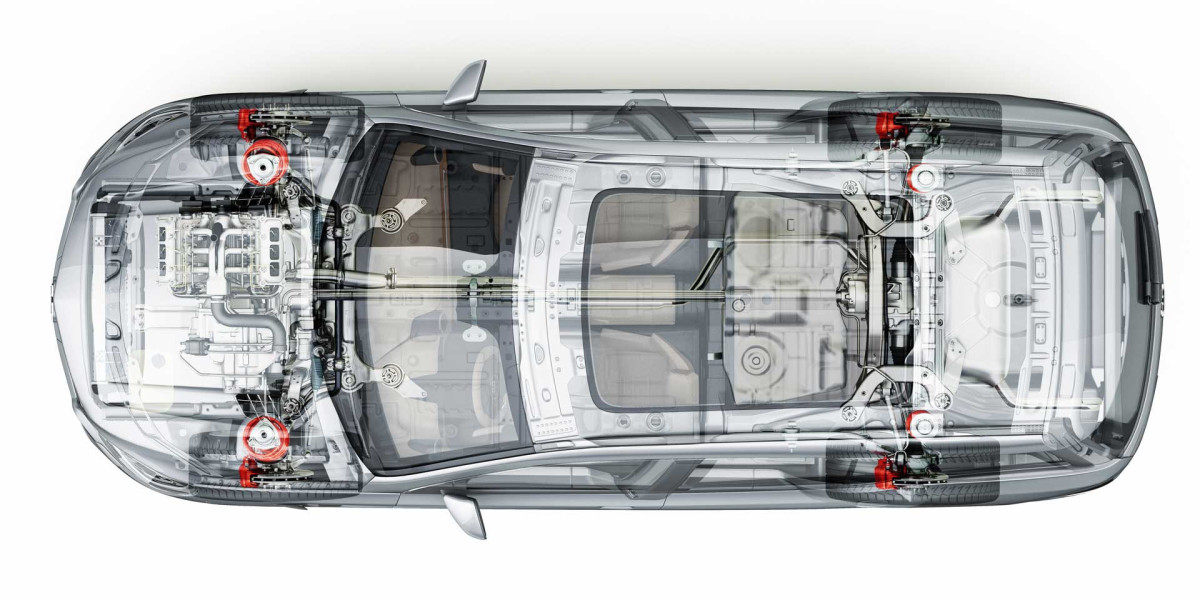Golf is a sport where precision meets strategy, and every inch of the course can affect your game. From weekend enthusiasts to seasoned pros, players often rely on detailed visuals of golf courses to guide their performance. But not all maps are created equal. Among the most used are Golf Green Maps and Standard Course Layouts—two tools that serve distinct purposes in course navigation and play improvement.
With the rise of golf course 3D visualization and advanced golf modeling technologies, the differences between these maps have become even more pronounced. In this blog, we’ll explore the key distinctions between a Golf Green Map and a Standard Course Layout, and how innovations like 3D golf course models, golf course illustrations, and custom golf course maps are transforming the way players interact with the game.
What is a Standard Golf Course Layout?
A Standard Course Layout is the most commonly seen map, typically displayed at clubhouses, scorecards, and websites. It offers a top-down view of the entire course, showcasing each hole, tee boxes, fairways, bunkers, water hazards, and greens.
Key Features:
Overview of all 18 (or 9) holes
Hole numbers, distances, and par
Tee locations and hazards
Pathways, water bodies, and vegetation
This layout helps players familiarize themselves with the course’s geography, giving them an understanding of the structure before they begin their round. It's essential for first-time visitors or players learning how to navigate a new club.
Thanks to advancements in golf graphic design, these layouts are no longer just flat drawings. Designers now incorporate elements of golf course illustrations that bring the environment to life, often using golf club 3D models and high-resolution aerial imagery to improve clarity and appeal.
What is a Golf Green Map?
A Golf Green Map, on the other hand, zooms into a specific putting green and provides highly detailed contour data about the slopes, undulations, and breaks. This map is used almost exclusively by players and caddies during play to read putts more accurately.
Key Features:
Slope direction and severity
Elevation changes in inches or percentages
Grid overlays or arrows for green contours
Precise hole placements
In professional tournaments, these maps are indispensable tools for reading the green. With modern golf modeling software and 3D golf course model technologies, today's green maps are more accurate than ever.
Key Differences Between Golf Green Maps and Standard Course Layouts
Feature | Golf Green Map | Standard Course Layout |
Scope | Single putting green | Entire golf course |
Purpose | Read putts, understand contours | Navigate course, plan shots |
Detail Level | Extremely high, includes micro-elevations | Moderate, focused on spatial layout |
Users | Professionals, serious amateurs, caddies | All players, casual and serious |
Technology | Often uses 3D scans, lidar, modeling software | Can include 3D visuals but mostly top-down |
The Role of 3D in Modern Golf Mapping
The integration of 3D golf course models into both types of maps has changed the game for players and course designers alike. Using drone footage, lidar scans, and golf course mapping software, designers can now create custom golf course maps that are hyper-realistic and interactive.
Benefits of Golf Course 3D Visualization:
Real-time elevation data
Interactive course walkthroughs
Improved design and maintenance planning
More immersive marketing content
Whether it’s a golf green map showing exact slope grades or a 3D golf course layout for online tour previews, golf modeling is bringing unparalleled accuracy and beauty to course representation.
Golf Graphic Design: Bringing Courses to Life
Behind every compelling course map is expert golf graphic design. It's a niche field combining topography, architecture, and artistry to convey golf data in an easy-to-understand way. Through golf course illustrations and 3D renders, designers can highlight key course features like never before.
Players benefit from:
Clearer hazard recognition
Smarter shot planning
More confidence during play
And courses benefit from:
Enhanced branding
Engaging promotional materials
Better player experience
Custom Golf Course Maps for Clubs and Tournaments
For private clubs or major tournaments, a custom golf course map isn’t just a convenience—it’s a branding asset. From logo-branded golf green maps in pro shops to full-scale 3D golf course layouts for media and sponsors, customization makes an impression.
Use Cases:
Event scorecards and yardage books
Club merchandise and memorabilia
Course design planning and renovations
Custom mapping also opens doors for AR/VR integration, where players can virtually tour a course before ever stepping on it—another win for golf course 3D technology.
How Golf Modeling Software Enhances Mapping
Today’s top courses use golf modeling software to simulate wind effects, ball roll, and even turf conditions. These tools don’t just create beautiful visuals—they enable data-driven decision-making for players and maintenance crews alike.
For instance:
Adjusting pin placement for fair play
Diagnosing drainage issues with slope analysis
Creating digital twins for course development
Combined with golf green maps, this modeling enables players to plan exact putting lines, approach shots, and even select the best clubs per scenario.
Final Thoughts
While both Golf Green Maps and Standard Course Layouts are essential tools in a golfer’s arsenal, they serve distinct purposes. A Standard Course Layout offers a bird’s eye view of the course and helps with overall navigation, while a Golf Green Map is all about precision and putting strategy.
Thanks to the power of golf course 3D modeling, golf course mapping, and creative golf graphic design, these maps are more accessible, accurate, and visually stunning than ever before. Whether you're designing a new course, playing in a tournament, or just looking to shave a few strokes off your game, using the right map makes all the difference.