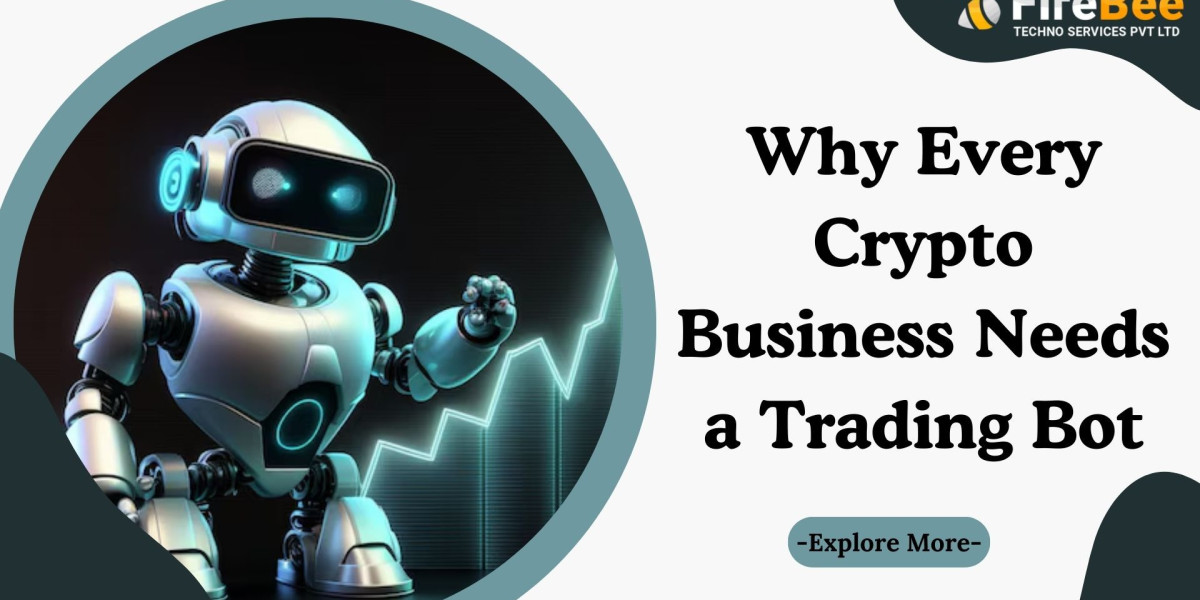Investing in the cisco catalyst c9200l-48t-4g-a network switch is a smart choice for businesses seeking a reliable, scalable, and secure network infrastructure. However, to fully realize the benefits of this investment, it’s essential to take steps to ensure the long-term reliability of your network. This article provides practical tips and best practices to help you maintain and optimize the performance of your Cisco C9200L-48T-4G-A, ensuring it remains a cornerstone of your network for years to come.
1. Regular Maintenance and Monitoring
Consistent maintenance and monitoring are key to keeping your Cisco C9200L-48T-4G-A running smoothly.
Implement a Preventive Maintenance Schedule
- Regular Inspections: Schedule regular inspections to check for signs of wear, dust accumulation, or other environmental factors that could affect the performance of your switch. Keep the device clean and ensure that it is operating in a well-ventilated area.
- Firmware and Software Updates: Regularly update the switch’s firmware and software to ensure you have the latest features, security patches, and performance improvements. Cisco frequently releases updates that address known issues and enhance the functionality of their devices.
Use Monitoring Tools
- Network Performance Monitoring: Implement network monitoring tools to continuously track the performance of the C9200L-48T-4G-A. Monitoring tools can alert you to potential issues, such as network congestion or unusual traffic patterns, allowing you to address problems before they escalate.
- Environmental Monitoring: Use environmental monitoring tools to track temperature, humidity, and other conditions in the switch’s operating environment. Excessive heat or moisture can damage electronic components, so it’s crucial to maintain optimal conditions.
2. Leverage Cisco SmartNet and Support Services
Cisco offers a range of support services that can help you maintain the reliability of your C9200L-48T-4G-A over the long term.
Enroll in Cisco SmartNet
- 24/7 Technical Support: Cisco SmartNet provides around-the-clock access to Cisco’s technical support team. If you encounter any issues with your switch, you can quickly get expert assistance to minimize downtime.
- Hardware Replacement: SmartNet includes advance hardware replacement services, ensuring that you can quickly replace defective components to keep your network running smoothly.
Take Advantage of Proactive Support
- Regular Health Checks: Cisco offers proactive support services, including regular health checks of your network infrastructure. These checks can identify potential vulnerabilities or performance issues, allowing you to address them before they impact your operations.
- Software and Security Alerts: With SmartNet, you’ll receive alerts about critical software updates and security patches, ensuring that your network is always protected against the latest threats.
3. Optimize Network Configuration and Security
Proper configuration and robust security practices are essential for ensuring the long-term reliability of your Cisco C9200L-48T-4G-A.
Optimize VLAN Configuration
- Efficient Traffic Segmentation: Use Virtual LANs (VLANs) to segment network traffic efficiently. Proper VLAN configuration can reduce broadcast traffic, enhance security, and improve overall network performance.
- Prevent VLAN Hopping: Configure VLANs securely to prevent VLAN hopping attacks, where an attacker gains access to traffic on a different VLAN. Ensure that trunk ports are properly configured and unused ports are disabled or placed in an unused VLAN.
Implement Advanced Security Features
- Enable Cisco TrustSec: Use Cisco TrustSec to enforce identity-based security policies across your network. TrustSec provides dynamic and scalable access control, ensuring that only authorized users can access sensitive resources.
- Utilize Encrypted Traffic Analytics (ETA): Enable ETA to detect threats within encrypted traffic without decrypting it. This feature enhances your network’s security by identifying malicious activity in encrypted communications while maintaining data privacy.
4. Plan for Scalability and Future Growth
As your business grows, your network needs will evolve. Planning for scalability ensures that your Cisco C9200L-48T-4G-A can continue to meet your requirements over the long term.
Use Cisco StackWise-160 Technology
- Seamless Network Expansion: Cisco StackWise-160 technology allows you to stack up to eight switches into a single logical unit, providing seamless network expansion as your business grows. This stacking capability increases network capacity and enhances redundancy without requiring significant reconfiguration.
- Simplified Management: Stacked switches can be managed as a single entity, simplifying network management and reducing the complexity of scaling your network infrastructure.
Plan for Future Upgrades
- Budget for Upgrades: Regularly assess your network’s performance and capacity to determine when additional upgrades may be necessary. Budgeting for future upgrades ensures that you can expand your network as needed without financial strain.
- Stay Informed About New Technologies: Keep up with advancements in networking technology to ensure that your network remains competitive. Staying informed allows you to plan and implement upgrades that will enhance your network’s capabilities and reliability.
5. Train Your IT Team and Enforce Best Practices
Ensuring that your IT team is well-trained and adheres to best practices is crucial for maintaining the long-term reliability of your Cisco C9200L-48T-4G-A.
Invest in Cisco Certification and Training
- Cisco Certified Network Associate (CCNA): Encourage your IT staff to obtain Cisco certifications, such as the CCNA, which provides foundational knowledge of Cisco technologies and networking concepts. Certified professionals are better equipped to manage and troubleshoot Cisco devices effectively.
- Ongoing Education: Technology is constantly evolving, so it’s important to invest in ongoing education for your IT team. Regular training ensures that your team is up-to-date on the latest best practices, features, and security protocols.
Enforce Configuration Management Best Practices
- Version Control: Implement version control for network configurations to track changes and ensure that you can revert to a stable configuration if needed. This practice helps prevent configuration errors from affecting network performance.
- Regular Backups: Ensure that your network configurations are regularly backed up. In the event of a hardware failure or other issue, having recent backups will allow you to restore your network to its previous state quickly and with minimal disruption.
Conclusion
The Cisco C9200L-48T-4G-A is designed to provide long-term reliability and performance, but achieving this requires a proactive approach to maintenance, security, and scalability. By implementing regular maintenance schedules, leveraging Cisco’s support services, optimizing network configuration, planning for future growth, and ensuring your IT team is well-trained, you can maximize the lifespan and reliability of your network infrastructure.
By following these best practices, your investment in the Cisco C9200L-48T-4G-A will continue to deliver value, ensuring a robust, secure, and scalable network that supports your business’s evolving needs.
Looking to enhance your network? ormsystems provides top-rated Cisco switches, routers, and exceptional solutions.